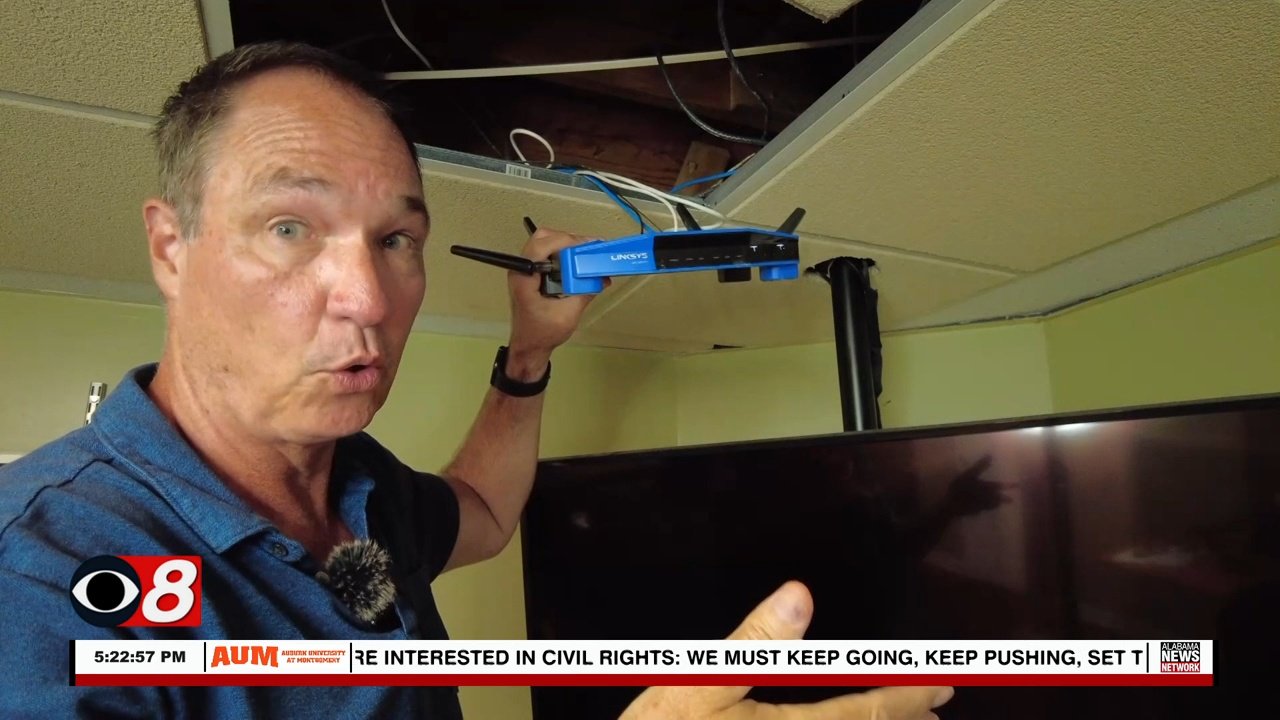Why I’ve switched from Android to iOS: A story of possible malware and why you can never be too careful
Why I’ve switched from Android to iOS: A story of possible malware and why you can never be too careful

Editor’s note: This is a personal anecdote shared by a long-time HWZ writer and is not representative of the security postures afforded on any operating system. The writer has been a phone reviewer since the 2000s and has freelanced with HWZ since.
An unwilling switch from Android to iOS
I’ve been writing for HardwareZone for a while. I continued freelancing whenever I could, after moving on from my role to another career path back in the noughties. Those who know me and are reading this will say that I’ve been among the most ardent defenders of Android since I first laid hands on the HTC G1 Dream in 2008.
While that early HWZ team was evenly divided between iOS and Android loyalists, I endured a lot of good-natured ribbing as one of Android’s loudest supporters. I would jump in to defend Google’s mobile OS at the slightest hint of debate.
It helped that my colleagues were largely Android users in the roles I moved on to. Some even converted after a bout of “passionate” evangelism on my part.
Unfortunately, I can no longer express that enthusiasm for Android’s open-source ecosystem, as it was also my downfall. It led to a month of panic, frustration, and many missed deadlines.
(Editor’s note: Non-apology apology accepted.)
What prompted the change of heart? It’s probably malware and has been in the news lately.
Malware: never say never

When I made my first public appearance with an iPhone 15 Pro Max earlier this month, there were exclamations of surprise and satisfaction from friends and family alike:
“You aren’t the real Count! What have they done to him!”
“Finally, you’ve come to your senses! Better late than never…”
Whether I had “come to my senses” is up for debate, but I knew for certain: I no longer felt safe using Android phones after losing hundreds of dollars in online transactions I did not know of, or approve of.
As you’ve probably heard by now, there has been an exponentially growing number of scammers exploiting Android’s openness to third-party apps and accessibility…