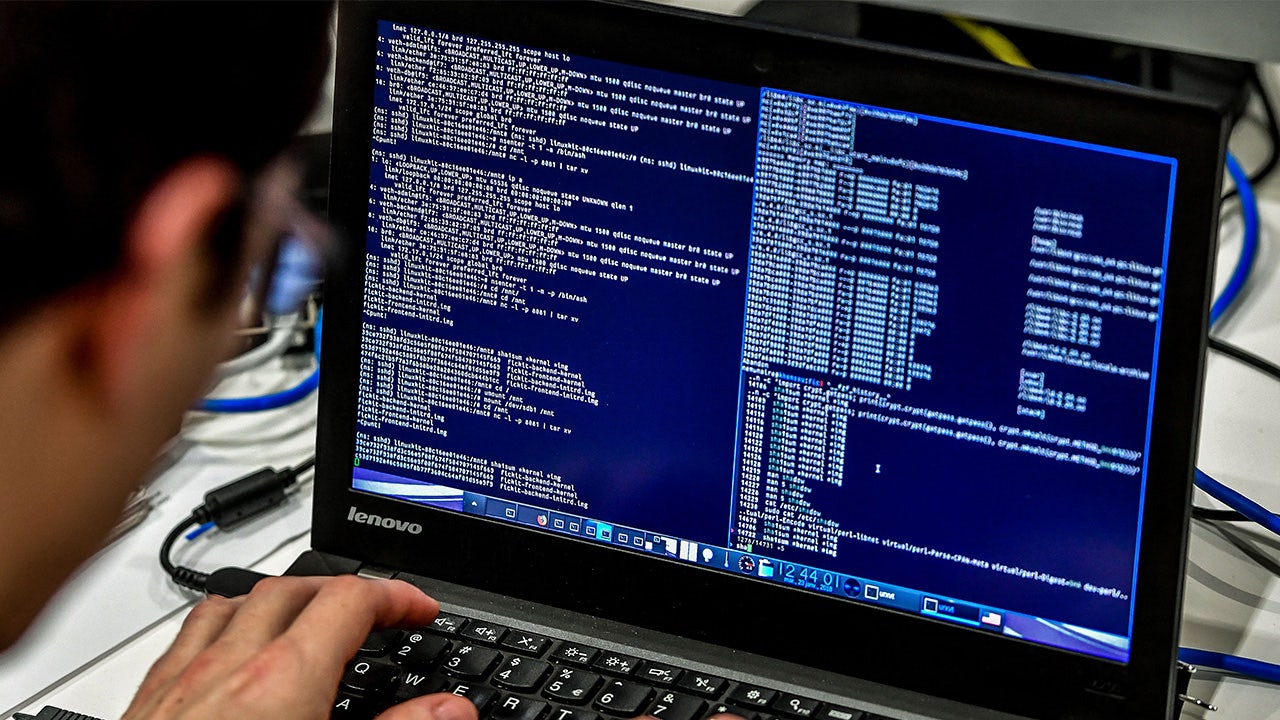Securing Android in 2024: An 8-Step Security Checklist
Securing Android in 2024: An 8-Step Security Checklist

In an age where our digital identities are as real as our physical selves, safeguarding our personal information has become crucial. As we enter 2024, Android users are faced with the challenge of not only enjoying the vast capabilities of their devices but also ensuring their security in an increasingly hostile digital landscape. This article presents an 8-step security checklist designed to help you bolster the safety of your Android device.
Staying Ahead in the Security Race
Every technology user is part of an ongoing security race. On one side are the tech giants like Google, Microsoft, and Apple, tirelessly patching up vulnerabilities in their systems. In December 2023, Google addressed nearly 100 security issues in Android, including two critical flaws in the Framework. Microsoft patched over 30 vulnerabilities, including several risks of remote code execution. On the other side are potential attackers, always on the lookout for new ways to exploit these systems.
Armed with Awareness: Your Personal Security Checklist
To stay one step ahead, here is an 8-step security checklist for Android users:
1. Update Your OS: Keep your Android operating system up-to-date with the latest security patches. This move can protect your device against new threats and vulnerabilities.
2. Trust Your Sources: Install apps only from trusted sources like the Google Play Store to fend off malicious software.
3. Be Unique: Use strong, unique passwords for device access and online accounts. A password manager can help manage these securely.
4. Double Up on Security: Activate two-factor authentication (2FA) wherever possible. It adds an extra layer of security, making it harder for unauthorized individuals to gain access to your accounts.
5. Review Permissions: Regularly review app permissions to ensure apps only have access to necessary data. Minimize privacy risks by limiting what personal data each app can access.
6. Back It Up: Keep a backup of important data in a secure location. This way, you can recover your data even if your device is stolen or damaged.
7. Add Extra Protection: Install a reputable security app for additional…