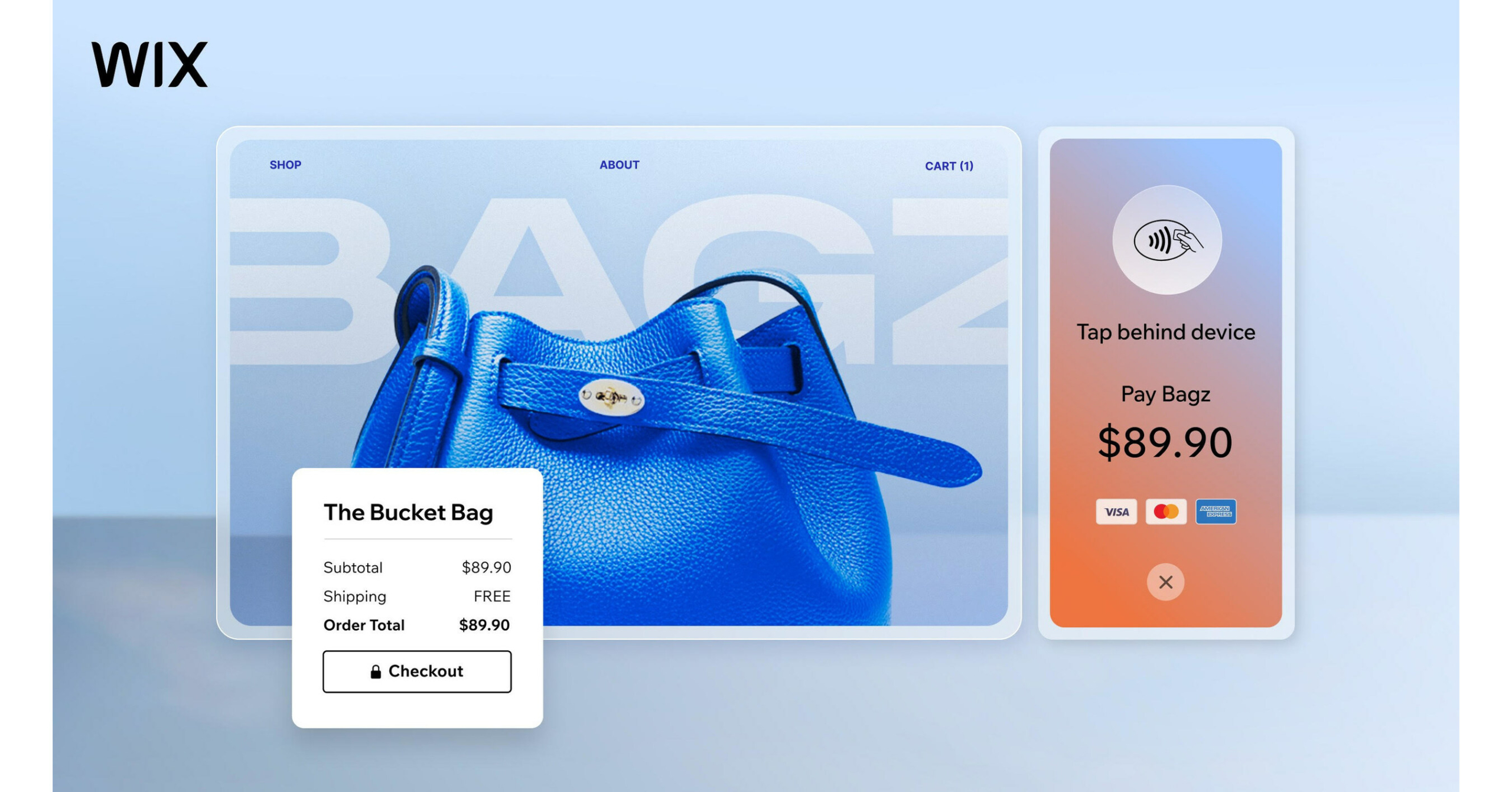Wix Launches Tap to Pay on Android to Make In-Person Commerce Easier for U.S. Merchants with Stripe
Merchants using Wix can process payments by converting their Android devices into Point-of-Sale terminals to accept secure, contactless payments anywhere in the U.S.
NEW YORK, Sept. 12, 2023 /PRNewswire/ — Wix.com Ltd. (NASDAQ: WIX), a leading global SaaS platform to create, manage and grow an online presence, today announced Tap to Pay on Android to simplify in-person commerce for U.S.-based merchants through an extended partnership with Stripe. Following Wix’s recent release of Tap to Pay on iPhone, Wix merchants can now accept secure, contactless payments directly from their Android devices without additional hardware.
The Wix Owner App turns any compatible Android device into a Point-of-Sale (POS) terminal. By leveraging Wix’s advanced and secure POS software, merchants are able to conduct in-person commerce anywhere, anytime, giving their customers a simple, contactless checkout experience. Users can use credit cards, debit cards, Google Pay, and other digital wallets to complete the purchases of their desired products with confidence and ease.
“Stripe’s Tap to Pay on Android product has facilitated contactless payments for millions of businesses around the world,” said John Affaki, Terminal Business Lead at Stripe. “We’re excited to partner with Wix to provide this easy, cost-effective, no-code way to accept payments in more entrepreneurs’ pockets.”
“Our expanded partnership with Stripe enables merchants to turn their Android devices into a POS terminal so they can readily embrace the future of contactless payments,” said Amit Sagiv and Volodymyr Tsukur, Co-Heads of Wix Payments. “This launch is another step in our commitment to providing our merchants with the best tools to succeed online and offline, streamline their operations, and efficiently serve their customers.”
Tap to Pay on Android is available on compatible devices to U.S.-based Wix Payments merchants using Wix for eCommerce, bookings and events solutions.
Learn more about Tap to Pay on Android: https://www.wix.com/payments
About Wix.com Ltd.
Wix is a leading…