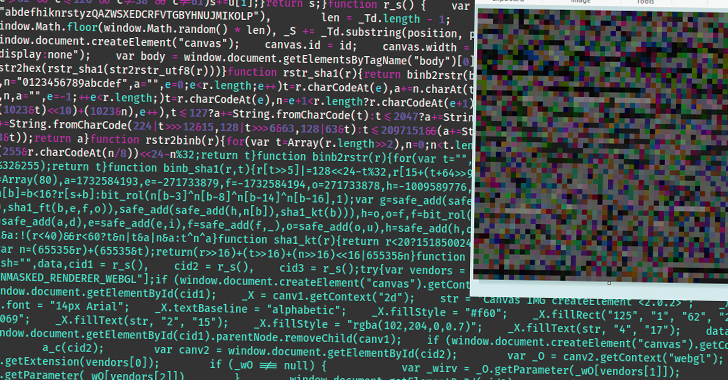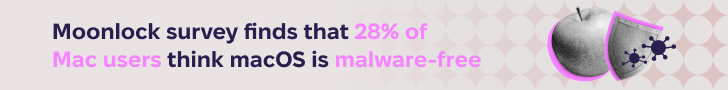Hacker group hides malware in images to target Ukrainian organizations
A group of attackers targeting Ukraine-affiliated organizations has been delivering malicious payloads hidden within the pixels of image files. Known as steganography, it is just one of many advanced techniques the group uses to evade detection as part of a malware loader known as IDAT.
Tracked as UAC-0184 by several security firms, as well as the Computer Emergency Response Team of Ukraine (CERT-UA), the group was seen targeting Ukrainian servicemen via phishing emails masquerading as messages from Ukraine’s 3rd Separate Assault Brigade and the Israeli Defense Forces (IDF). While most of the recipients of these messages were located in Ukraine, security firm Morphisec has confirmed targets outside of the country as well.
“While the adversary strategically targeted Ukraine-based entities, they apparently sought to expand to additional entities affiliated with Ukraine,” researchers said in a new report. “Morphisec findings brought to the forefront a more specific target — Ukraine entities based in Finland.” Morphisec also observed the new steganography approach in delivering malicious payloads after the initial compromise.
Staged malware injection ends with Remcos trojan
The attacks detected by Morphisec delivered a malware loader known as IDAT or HijackLoader that has been used in the past to deliver a variety of trojans and malware programs including Danabot, SystemBC, and RedLine Stealer. In this case, UAC-0184 used it to deploy a commercial remote access trojan (RAT) program called Remcos.
“Distinguished by its modular architecture, IDAT employs unique features like code injection and execution modules, setting it apart from conventional loaders,” the Morphisec researchers said. “It employs sophisticated techniques such as dynamic loading of Windows API functions, HTTP connectivity tests, process blocklists, and syscalls to evade detection. The infection process of IDAT unfolds in multiple stages, each serving distinct functionalities.”
The infection happens in stages, with the first stage making a call to a remote URL to access a .js (JavaScript) file. The code in this file tells the executable where to look for an…