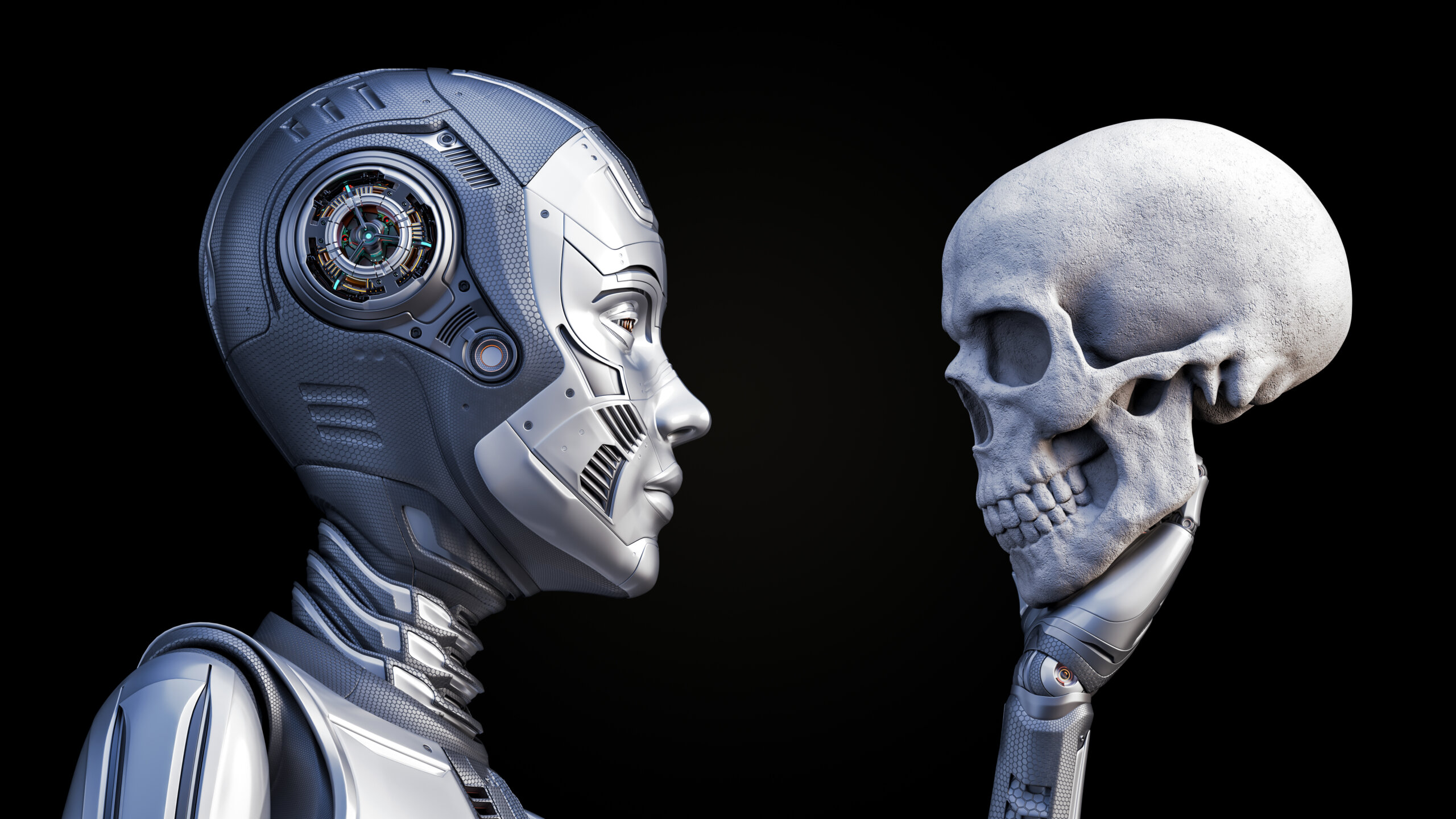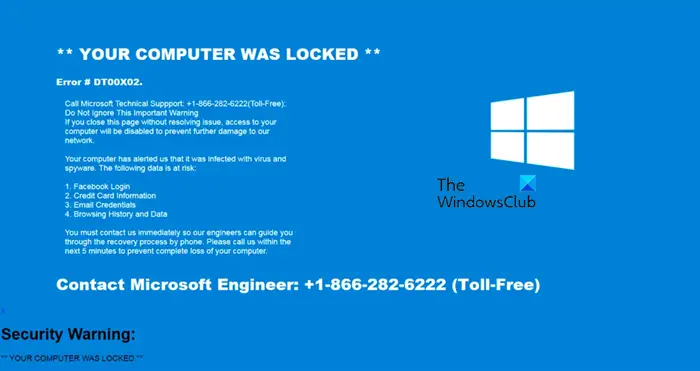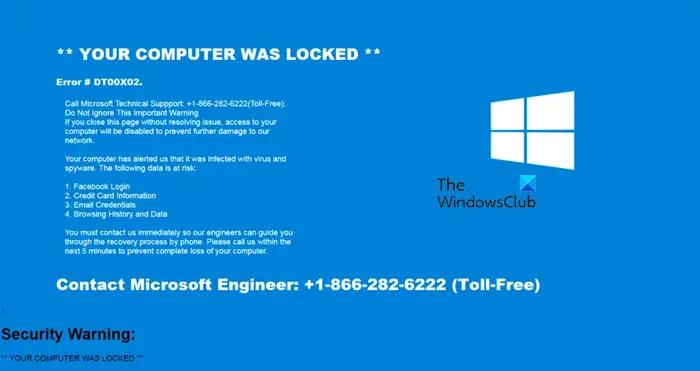In A Historic First, Ukraine To Join NATO’s Largest Cyber Security Exercise, Locked Shields 2024
For the very first time, Ukraine will debut in NATO’s flagship cybersecurity exercise, Locked Shields 2024, announced by the National Cyber Security Coordination Center (the first working body of Ukraine’s National Security and Defense Council).
Locked Shields, organized by the NATO Cooperative Cyber Defense Centre of Excellence (CCDCOE), is the world’s largest cybersecurity exercise. It will take place between April 22 and April 26.
The exercise serves as a crucible for honing cyber defense capabilities, fostering an environment where participants leverage their collective expertise to develop robust defense strategies.
Since its inception in 2010, the exercise has evolved into the world’s largest and most realistic cyber defense drill, setting the standard for comprehensive cyber readiness.
This annual event convenes experts from diverse backgrounds to tackle cyber threats through realistic scenarios, emphasizing the importance of international cooperation in defending against cyber-attacks.
The National Cyber Security Coordination Center of Ukraine stressed the growing importance of Locked Shields in strengthening international collaboration in cyber defense, which is evident from the increasing number of participating countries each year.
In its previous iteration in 2023, Locked Shields saw the participation of 33 countries forming 24 different teams. This year’s exercise, hosted in Estonia, is expected to draw around 4,000 experts from over 40 nations tasked with safeguarding a fictional nation’s critical infrastructure from cyber threats.
According to the National Cyber Security Coordination Center, Kyiv is forming a joint team with the Czech Republic for the exercises. The goal is to cultivate skills, share experiences, and foster cooperation in countering modern cyber threats.
In March 2022, Ukraine became a member of the NATO Cyber Center in response to Russia’s large-scale invasion.
Serhiy Demedyuk, Deputy Secretary of Ukraine’s National Security and Defense…